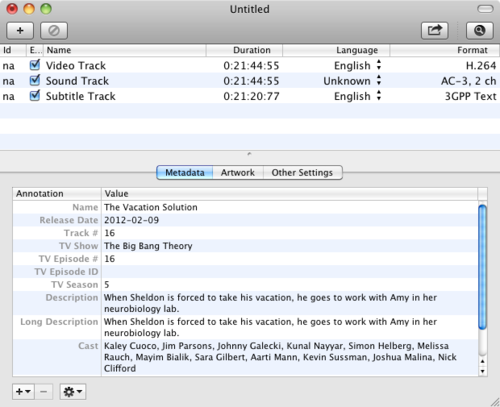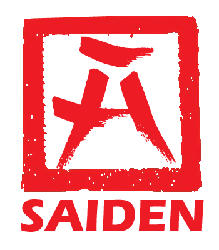Add subtitles to your iTunes videos
There is a nice and clean way to embed subtitles to your iTunes videos without the need of transcoding the video. The program is called subler.
Of course there are numerous ways you can play video with subtitles on a Mac with much less hassle, but if you for some reason want to use iTunes to play or share videos on your home network this a neat and fast way to add subtitles to your videos.
Besides being able to convert SRT subtitles to the 3GPP format, the software can also transcode audio (using Perian) from formats that are unwelcome inside a MP4 container (fe. AC3). Another nice addition is the possibility to add and or modify meta data inside the file (including the cover image).