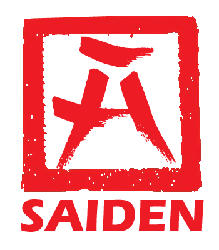How to make nice screencasts with free software on Mac, Linux or Windows
For now I only played around with recording screencasts, because frankly anything I would like to share has already been recorded by someone else.
I have been looking for a free screen video capture tool for Mac and failed to find any that suit my needs, so I decided to use Ubuntu and Xvidcap
I use a VirtualBox virtual Ubuntu installation and just capture the fullscreen area. The post recording editing is done in Avidemux which is available for Linux, Mac OS X and Windows.
Capture is done like this:
Then you can record audio any way that suits you, and mux it in Avidemux.
You can upload the video to video hosting site of your choice.
If you want the video to look nice on YouTube, and you are not using 720p you can persuade VirtualBox with installed guest additions to switch to YouTube’s preferred 480p mode like so:
… or if you did not install guest additions you can do it like this, but you need to restart the virtual machine:
Here is a sample on YouTube: